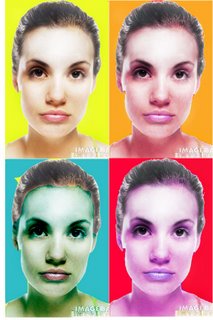Adobe Creative Suite
Tuesday, September 26, 2006
Sept 21st
Sorry this post is a little late.
On the 21st we discussed Selection. How to select objects using the Magic Wand and Marquee Tools.
We created an underwater screensaver image.
If you missed class please get a handout from me.
Thursday, September 21, 2006
Tuesday, September 19, 2006
Monday, September 18, 2006
Thursday, September 14, 2006
Sept 14th.
Good Afternoon.
Today in Class im going to start out with a presentation on typography. Now that we are concluding photography in photoshop we are going to work on posters, ads, etc... we will be integrating typography with photography (not the presentation)
I will also answer any questions on digital camera's.
The first in class quiz/project will be on Tuesday...feel free to ask my questions in class or email me this weekend. :)
We will then do a 45 minute tutorial on Merging Photography.
Have a Great Weekend!
Wednesday, September 13, 2006
Sept. 12th
In class we reviewed the photo retouching techniques.
1. Blur/Smudge/Sharpen
2. Dodge/ Burn
3. Levels/Curves
4. Liquify
5. Automate (Contact Sheet/Web Photo Gallery)
***In Class Activity Tuesday, Sept 19.
Wednesday, September 06, 2006
Sept. 7th
Photo Retouching.
1. Levels/Curves
2. Adjustment Layers
3. Liquify
4. Duatone / B/W
5. Teeth/ Zits / Wrinkles